[UPDATE]
Thanks to Holmes (comments below) I had just enough info to use the proper search string. It is indeed called “mark occurrences”. And for those having a hard time finding where in the IDE it resides, here is a screen shot for you:
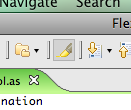
Since a few folks who have been trying to use jwoLib in Flex 3 projects have reported some funky bugs with the component set, I figured I would try to get in there and work them out.
I remember the last time I got on FB3 I was highly annoyed to find that every time you type something, it tries to highlight the code for you to show you other instances within the document. I also remember not being the only one annoyed as someone had posted how one might disable this pain in the rear. I just can’t seem to find the post or other relevant info on how to turn it off. Nor can I seem to find the option in the preferences. Can someone please refresh my memory?
Thanks,
J

Friday, February 22, 2008 at 6:37 pm
Haven’t used FB3 yet, but I assume it’s just like Eclipse.
Alt-Shift-O, or look for the Mark Occurrences icon (kinda looks like a yellow highlighter) in the toolbar. I don’t have a clue where it is in the menus.
Friday, February 22, 2008 at 6:54 pm
Thanks Holmes. That did it!!!
Friday, February 22, 2008 at 6:58 pm
You can change the behavior in preferences.
Window (menu) \ Preferences \ General \ Editors \ Text Editors \ Annotations.
You want to tweak the “AcitionScript Occurrences” settings.
To see the effects of settings changes, you may need to close/open code windows after closing the Preferences dialog.
Friday, February 22, 2008 at 7:32 pm
Ah. I feel so much better now. 🙂 Thanks for the tip!
Friday, February 22, 2008 at 9:04 pm
I probably should’ve stated that my issue and solution was for the Eclipse plugin. It may be different on various version of the Eclipse IDE and/or Flex Builder 3 stand alone app.
Friday, February 22, 2008 at 9:18 pm
on a related note, does anybody know how to disable the design mode in fb3? i have a relative big project and so i have allocated about 1350mb (fb.ini) to flex and yet, still its slow as hell and crawls every time i try to move around the arrows in my source code when editing mxml.. i think its because it is constantly updating the design when i edit, so right now i have to edit my mxml in editplus.. anybody know of any tweaks to make flex faster?
( p.s. sorry, i had to post in your comments jwopitz, but it seemed related and i don’t have a blog )
)
Friday, February 22, 2008 at 9:37 pm
no problem san. I think this is an appropriate place for the question.
Friday, February 22, 2008 at 10:17 pm
A little bird tells me that Mark Occurrances will be disabled by default in the final version of FB3. 🙂
Thursday, May 31, 2012 at 9:41 pm
Ahhhh, thank you.